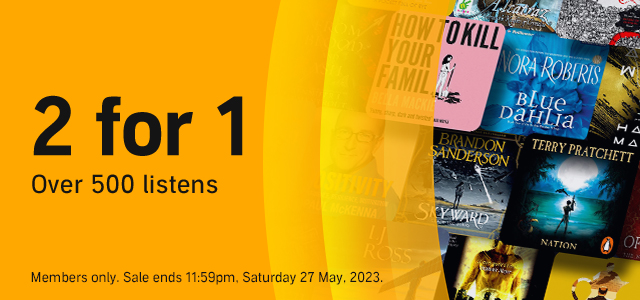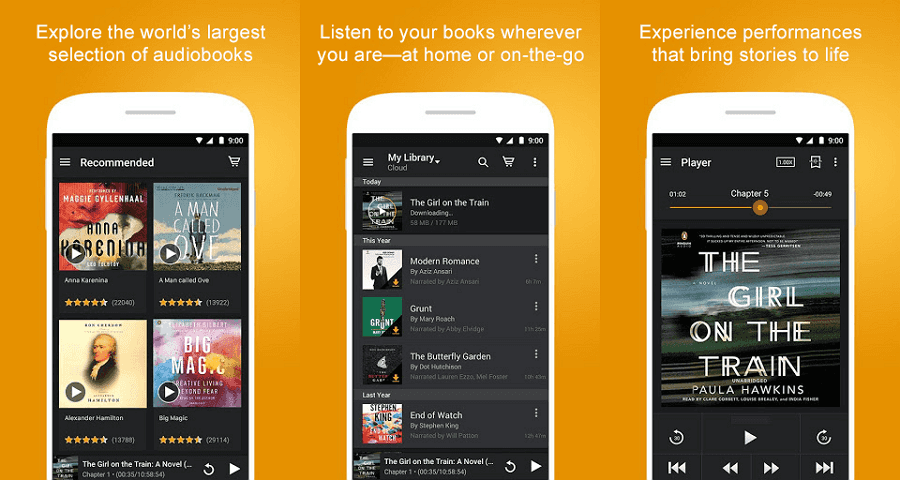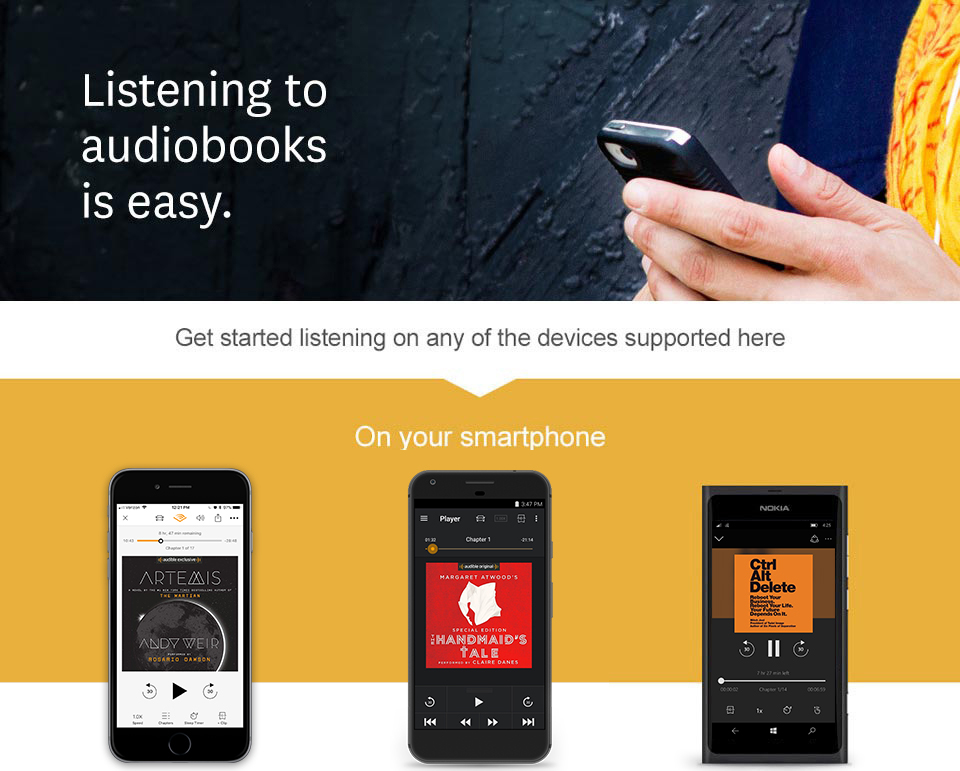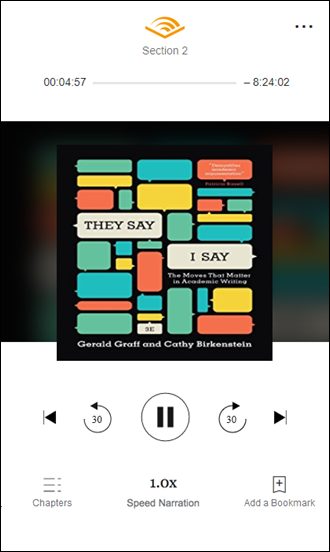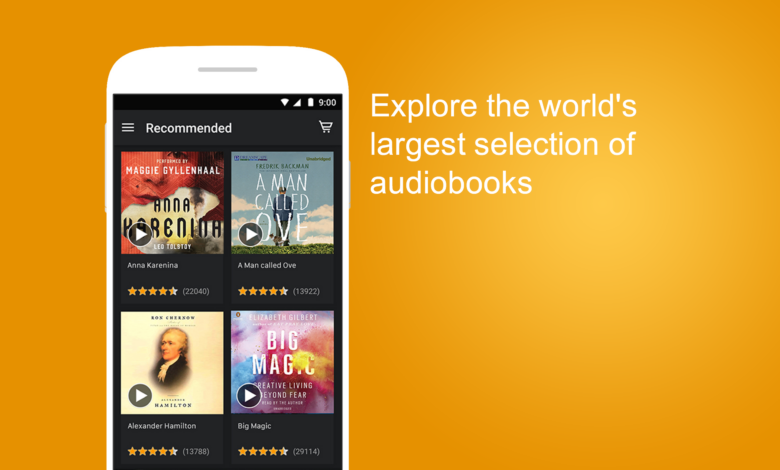
Audible is the world’s largest producer and provider of audiobooks and spoken-word entertainment. With Audible, you can enjoy listening to your favourite books, podcasts, original shows and more on almost any device, from phones and tablets to Amazon Echo, Sonos and more. In this article, we will show you how to download and listen to audiobooks on any device with Audible’s app.
Downloading Audible’s App
The first step to listening to audiobooks on any device with Audible’s app is to download the app for your device. Audible has apps for iOS, Android, Windows 10, Fire TV, Alexa-enabled devices, Kindle and Kindle Oasis. You can find the links to download the app for your device. Once you have downloaded the app, you will need to sign in with your Audible account or create one if you don’t have one already. You can start a free 30-day trial of Audible and get one credit to use on any audiobook of your choice.
Browsing and Buying Audiobooks
Once you have signed in to the app, you can browse and buy audiobooks from Audible’s vast catalogue of over 400,000 titles across genres and categories. You can use the search bar to find a specific title or author, or browse by categories, bestsellers, new releases, recommendations and more. You can also listen to samples of any audiobook before buying it. To buy an audiobook, you can use your credit (if you have one) or your payment method of choice. You can also use the Whispersync feature to switch seamlessly between reading and listening across your devices.
Downloading and Listening to Audiobooks
After buying an audiobook, you can download it to your device for offline listening. To download an audiobook, tap on the title in your library and then tap on the download icon. The download progress will be shown on the screen. Once the download is complete, you can tap on the title again to start listening. You can also stream audiobooks without downloading them by tapping on the play icon.
To listen to an audiobook, you can use the playback controls on the app screen or on your device. You can play, pause, skip forward or backward by 30 seconds, adjust the playback speed, set a sleep timer and more. You can also bookmark any part of the audiobook for later reference or add notes and clips. The app will remember where you left off and sync your progress across your devices.
Listening to Audiobooks on Other Devices
If you want to listen to audiobooks on other devices that are not compatible with Audible’s app, such as your computer or MP3 player, you can use other methods such as Audible Cloud Player or iTunes. Audible Cloud Player allows you to listen to audiobooks online using your web browser. To use Audible Cloud Player, go to the library page on the Audible desktop site and click on play next to the title you want to listen to. iTunes allows you to import and listen to audiobooks using Apple Books app on your Mac or iOS device. To use iTunes, go to the library page on the Audible desktop site and click on download next to the title you want to import. You can also transfer audiobooks from iTunes to your iOS device using a USB cable.